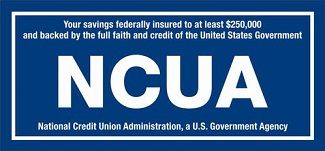MOBILE AND PHONE ACCOUNT ACCESS
Mobile Banking
 UYFCU’s Mobile Banking is compatible with any Internet-enabled device (iPhone, Android, BlackBerry) or tablet.
UYFCU’s Mobile Banking is compatible with any Internet-enabled device (iPhone, Android, BlackBerry) or tablet.
Simply point your mobile browser to: https://www.uyfcu.org and then enter your Online Banking user name and password to begin.
Note: Mobile Banking is completely free from UYFCU, but be aware that your mobile service provider may charge you for data plan usage.
No Internet Access… No Problem.
You can access your account information anytime day or night with the automated Audio Access system. You can check account and loan balances, verify cleared checks, review account history, transfer funds to/from another UYFCU account, transfer loan and Visa payments, and make withdrawal requests by cashier’s check. Best of all, it’s free and easy as 1-2-3!
- Call (714) 704-2880 or toll free (800) 324-5222
- Enter your account number followed by # (pound sign)
- Enter your access code followed by # (pound sign)
That’s it! You now have your financial information at your fingertips. Just follow the menu instructions prompts on the phone. Contact the credit union if you are not already signed-up for this service.